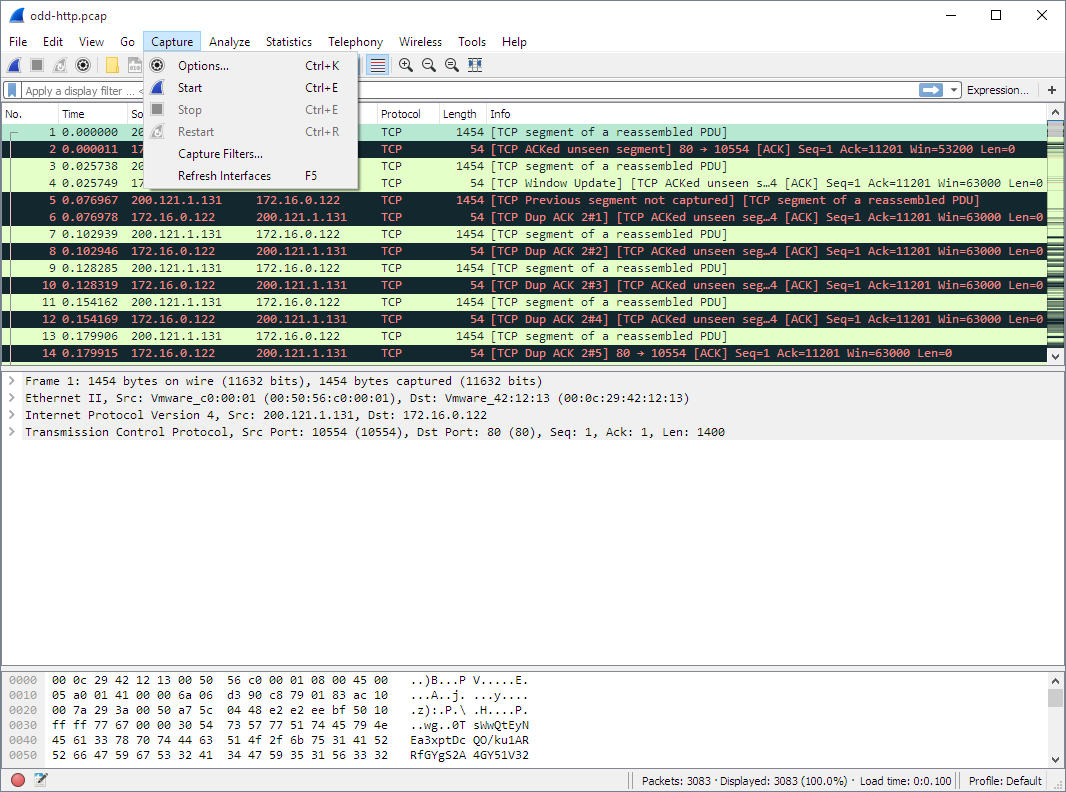The Wireshark Capture menu contains the fields shown in Table 3.7, “Capture menu items”.
Table 3.7. Capture menu items
| Menu Item | Accelerator | Description |
|---|---|---|
Ctrl+K | Shows the Capture Options dialog box, which allows you to configure interfaces and capture options. See Section 4.5, “The “Capture Options” Dialog Box”. | |
Ctrl+E | Immediately starts capturing packets with the same settings as the last time. | |
Ctrl+E | Stops the currently running capture. See Section 4.11.1, “Stop the running capture”. | |
Ctrl+R | Stops the currently running capture and starts it again with the same options. | |
Shows a dialog box that allows you to create and edit capture filters. You can name filters and save them for future use. See Section 6.6, “Defining And Saving Filters”. | ||
F5 | Clear and recreate the interface list. |