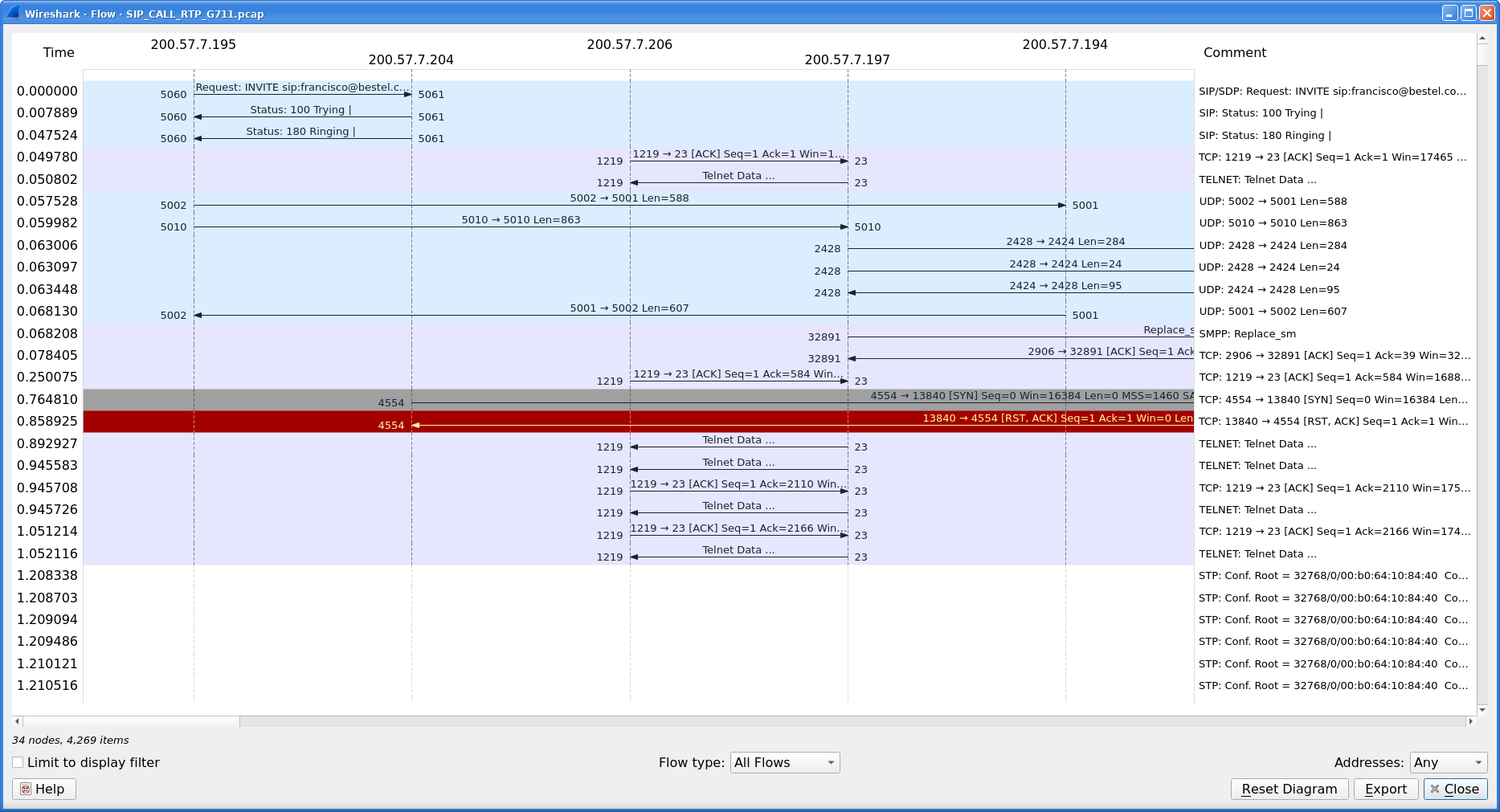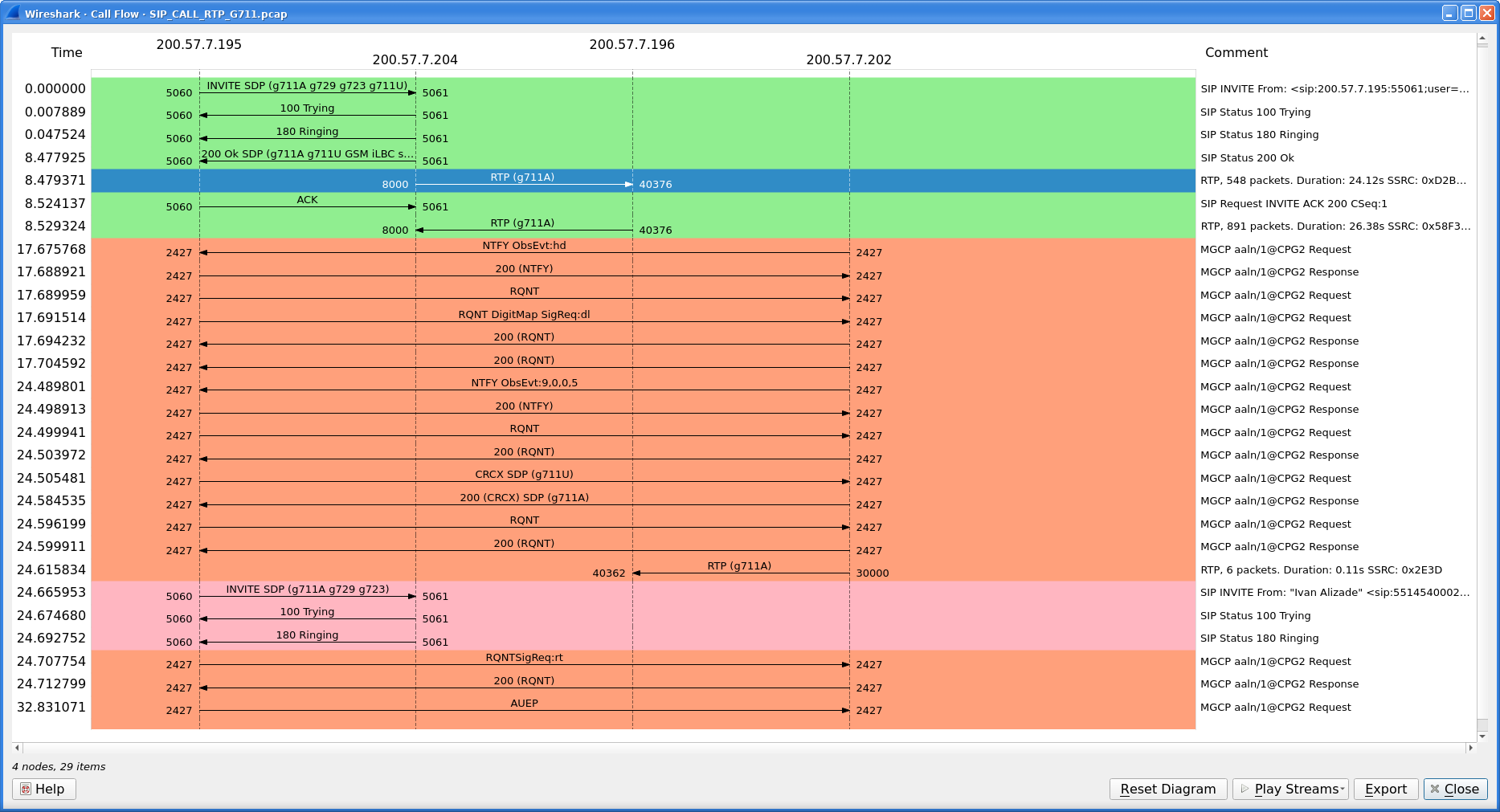The Flow Graph window shows connections between hosts. It displays the packet time, direction, ports and comments for each captured connection. You can filter all connections by ICMP Flows, ICMPv6 Flows, UIM Flows and TCP Flows. Flow Graph window is used for showing multiple different topics. Based on it, it offers different controls.
Each vertical line represents the specific host, which you can see in the top of the window.
The numbers in each row at the very left of the window represent the time packet. You can change the time format in the → . If you change the time format, you must relaunch the Flow Graph window to observe the time in a new format.
The numbers at the both ends of each arrow between hosts represent the port numbers.
Left-click a row to select a corresponding packet in the packet list.
Right-click on the graph for additional options, such as selecting the previous, current, or next packet in the packet list. This menu also contains shortcuts for moving the diagram.
Available controls:
- filters calls just to ones matching display filter. When display filter is active before window is opened, checkbox is checked.
- allows limit type of protocol flows should be based on.
- allows switch shown addresses in diagram.
- resets view position and zoom to default state.
- allows export diagram as image in multiple different formats (PDF, PNG, BMP, JPEG and ASCII (diagram is stored with ASCII characters only)).
Additional shortcuts available for VoIP calls:
-
On selected RTP stream
- S - Selects the stream in RTP Streams window (if not opened, it opens it and put it on background).
- D - Deselects the stream in RTP Streams window (if not opened, it opens it and put it on background).
Additional controls available for VoIP calls:
- resets view position and zoom to default state.
- sends selected RTP stream to playlist of RTP Player window.
- allows to export diagram as image in multiple different formats (PDF, PNG, BMP, JPEG and ASCII (diagram is stored with ASCII characters only)).